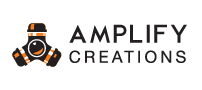AMPLIFY SHADER EDITOR
Best shader editor at the Asset Store.
Award-winning, community driven and built from the ground up to adapt to your needs.
AMPLIFY IMPOSTORS
1-click next-gen impostor creation.
Advanced billboard optimization with various techniques and lighting support.
AMPLIFY ANIMATION PACK
600+ animation clips and starter controller.
Varied animation set, full Blender source, great for prototyping.
AMPLIFY LUT PACK
200+ Color Grading presets.
Varied LUT collection for Amplify Color(FREE), Post-Processing Stack(LDR) and any others.
AMPLIFY SHADER EDITOR
Amplify Shader Editor boast superior customization features, a fast and regular update cycle, and a superior user experience that other Unity shader editors editors can’t match.
Unrivalled shader creation for Unity.
- BiRP, URP, HDRP Support
- Custom Shader Template System
- Custom Node API
- Shader Functions
- Superior UI/UX
- Desktop, Consoles, Mobile, VR, Web
Unmatched support.
- Fast iteration and update cycles
- Responsive team with active Discord community
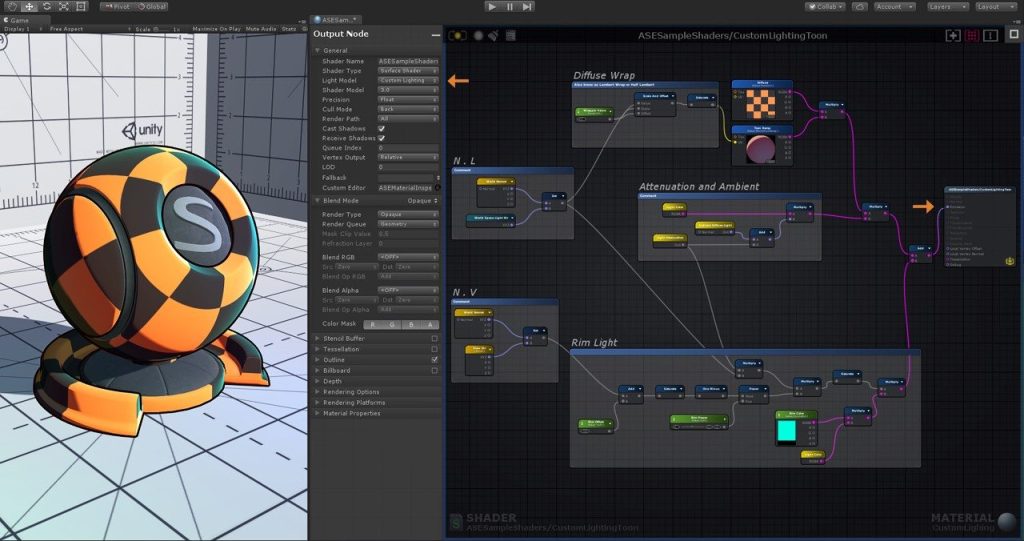
What makes it unique?
Amplify Shader Editor VS Shader Graph – UI/UX
Amplify Shader Editor offers users a smooth infraction experience and uniquely color coded UI for more readable workspace.
-SHOW COMPARISON GIF/CLIP (clunky SG)
Nodes are color coded by type in a way that makes sense, the more you use it the easier it will be to identify what’s on your graph just at a glance.
-SHOW COMPARISON GIF/CLIP (gray SG)
Navigating the canvas and focusing on what you need is smooth and responsive. Moving this around can be done in free form or by snapping nodes to the canvas.
-SHOW COMPARISON GIF/CLIP (limited shortcuts UI buttons for this on SG)
Data is organized in a way that makes sense, it’s familiar. On the left you’ll find the context-based property window with everything you need to know about your nodes, including the shader parameters.
-SHOW COMPARISON GIF/CLIP (limited SG properties)
Unlike Shader Graph, Amplify Shader Editor gives you handy shortcuts to create common nodes and you can create Properties with minimal steps, in fact you can change types quite easily at any time; these are later available in the Output Node(your shader parameters) and can be organized as needed.
-SHOW COMPARISON GIF/CLIP, blackboard shenanigans
Unlike SG and its blackboard, Amplify Shader Editor makes a clear distinction between shader values and properties set. Adding something as simple as a texture is as quick as “T” and “Left Click”.
-SHOW COMPARISON GIF/CLIP (multiple steps SG)
Debug is a crucial part of shader development and our editor offers you multiple ways to see what’s happening. From visualizing values and flow to enabling multi-line wires and color-coded type transforms. The UI even shows you when changes are unsaved and there’s a handy console for any additional warnings or errors you might run into.
-SHOW COMPARISON GIF/CLIP
Avoiding node-spaghetti can be a challenge, Amplify Shader Editor allows you to set wire points to better adjust your graph and you can also use GET/SET nodes at absolutely no cost to performance to visually organize your editor.
-SHOW COMPARISON GIF/CLIP
Commenting and grouping nodes can be done with a single node in Amplify Shader Editor but we also include a sticky note node if you choose to use that instead. You can select a group of nodes and press “C” de group and comment or just create a single comment node with “C” and left click.
-SHOW COMPARISON GIF/CLIP
-FEATURE GIFS
Usage, debug stuff, etc, shortcuts, properties on the left, ease of use changing type, etc, readability, shader functions, get set, search, opening SF directly, finding shaders/materials
AMPLIFY IMPOSTORS
1-CLICK CREATION. Optimize your projects with ease by replacing complex geometry at a distance with next-generation Billboard Impostors.
Advanced techniques.
- Spherical, Octa and Hemi-Octahedron types.
- Full 3D representation (Rotate, Scale, Move and Intersect)
- Full lighting, receives and casts shadows.
- LOD Group and other systems.
- GPU Instancing
- Extreme Draw Call reduction.
- BiRP, URP, HDRP compatible.
Amplify Shader Editor Compatible:
- Create your own Bake and Runtime Shaders
- Add dynamic shader-based effects to impostors.
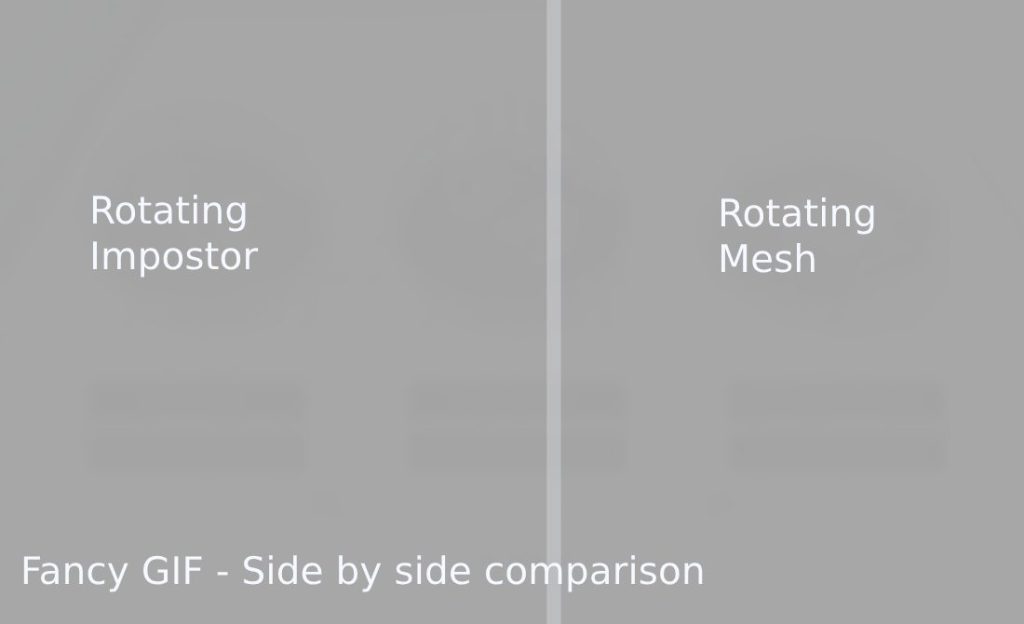
How does it work?
Amplify Impostors processes your meshes into an impostor set of textures that it then uses to display a “fake” version of your mesh using an extremely simplified mesh plane and a special runtime shader. Sounds complex but the process is made seamless with its 1-Click Bake solution; guaranteed to work on most cases.
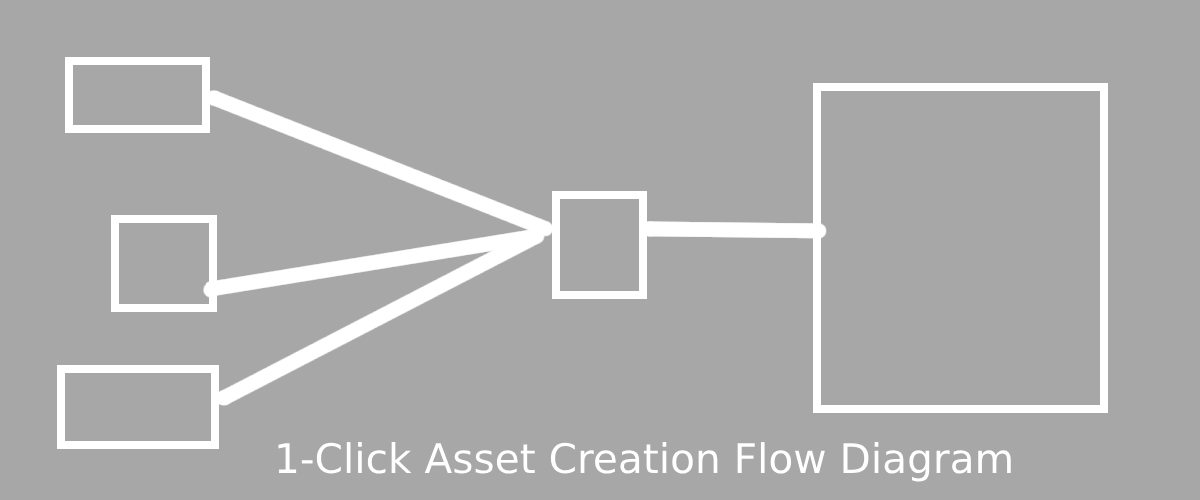
What are exactly is an "Impostor"?
Impostors are camera-facing quads, or simple polygonal shapes, that replace complex geometry at a distance by rendering a fake 360º 3D representation of the original asset that can either be baked in-editor or created at runtime. This is a fancy way of saying that unlike old regular billboards that could take a single front photo of an object and have it always align with the camera, Amplify Impostors instead captures multiple images around your object that it then uses to create the illusion of a 3D object while still having all the optimization benefits of a billboard.
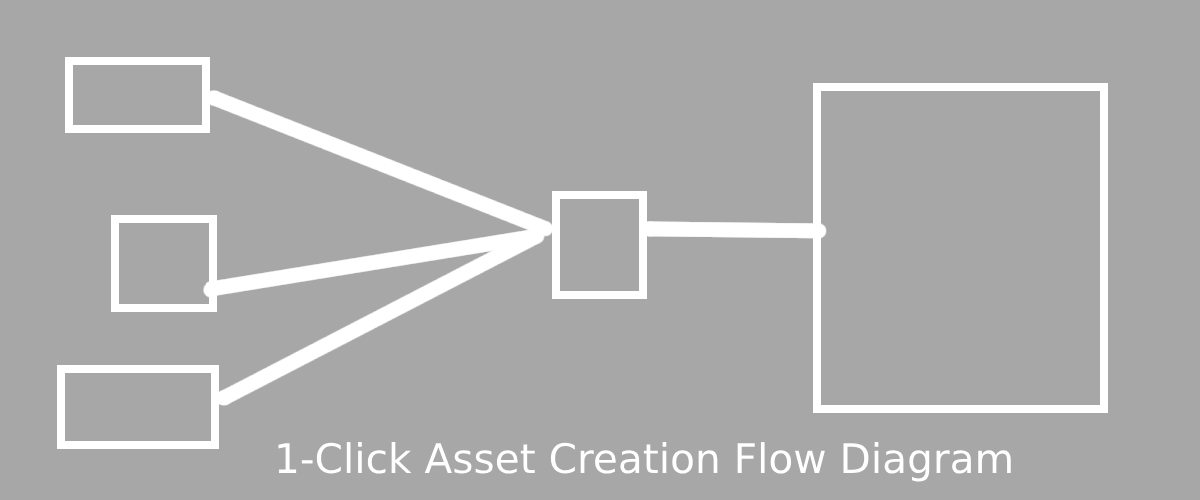
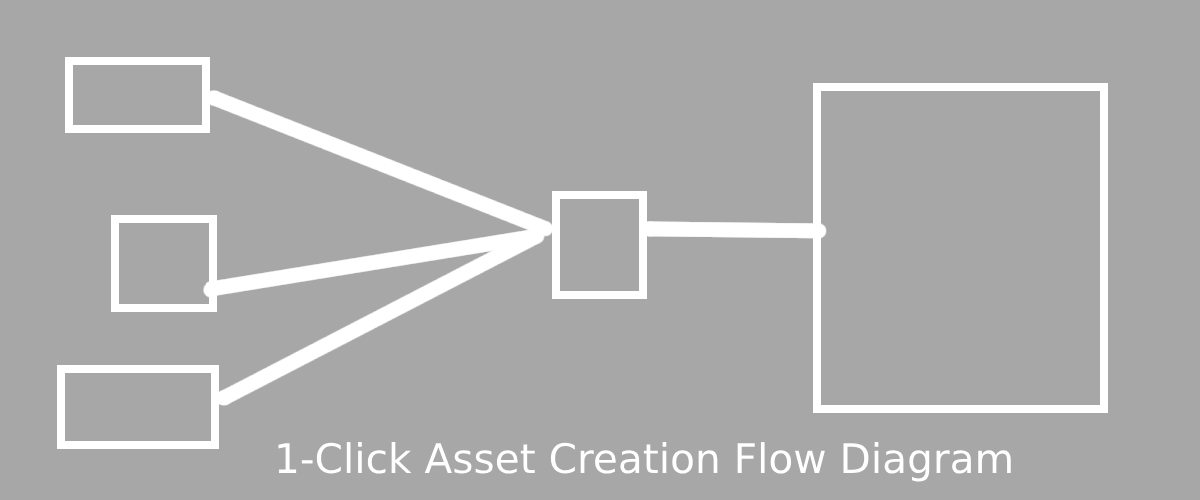
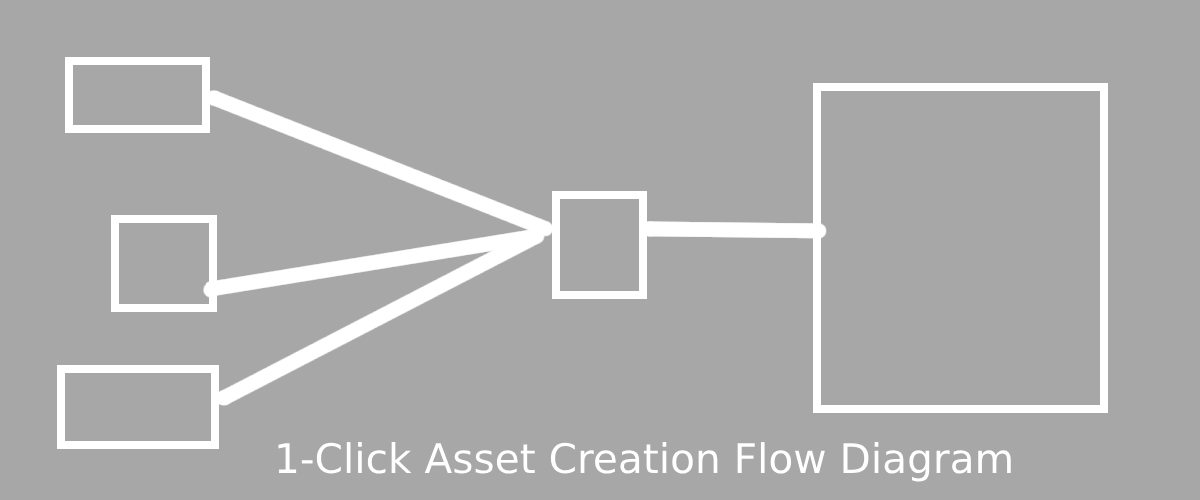
In practice, unlike traditional billboards, this means you can rotate around an impostor.
Copyright (c) Amplify Creations, Lda
Legal | | Contact us!