Hello all,
I just purchased Amplify Color to work on some new projects and I can't seem to get it working at all. Some specs:
Windows 7x64
Unity 4.6.3f1 (Free version)
Photoshop CS6
Just to test and play around with AC, I opened up Angry Bots, imported AC, and then configured everything in Photoshop and in the AC Settings window. I hit Test Connection and everything is working.
Then I go to the Photoshop tab and, keeping all the defaults, hit the Send screenshot to Photoshop button. The Status says Sent, but in the console, I get an error that says, "Trying to read pixel out of bounds." When I go to Photoshop, I see a gray image with 32 boxes in the upper left with various color variations. No screenshot from Angry Bots at all. I'm not sure what I'm doing wrong and no amount of searching pulled up the error message I'm getting. Please assist.
Thanks!
Mike
*Edit to include I use the free version of Unity
Can't Send to Photoshop [SOLVED]
5 posts
• Page 1 of 1
Can't Send to Photoshop [SOLVED]
Last edited by LittleMike on Sun May 17, 2015 7:16 pm, edited 1 time in total.
- LittleMike
- Posts: 3
- Joined: Sun May 17, 2015 7:22 am
Re: Can't Send to Photoshop
LittleMike wrote:Unity 4.6.3f1 (Free version)
Hi Mike,
Unfortunately we can't guarantee AC to work on the free version of Unity 4. To run in Unity 4 and earlier versions, AC requires Unity Pro features in order to work properly. You can expect it to work on Unity 5 Personal, however.
Is there any chance you can give Unity 5 Personal a try instead and report back to us to confirm whether it works or not?
Cheers
Research & Development at Amplify Creations
-

Diogo Teixeira - Posts: 124
- Joined: Sat Aug 10, 2013 12:34 am
Re: Can't Send to Photoshop
Diogo Teixeira wrote:LittleMike wrote:Unity 4.6.3f1 (Free version)
Hi Mike,
Unfortunately we can't guarantee AC to work on the free version of Unity 4. To run in Unity 4 and earlier versions, AC requires Unity Pro features in order to work properly. You can expect it to work on Unity 5 Personal, however.
Is there any chance you can give Unity 5 Personal a try instead and report back to us to confirm whether it works or not?
Cheers
I just updated Unity 5 and I'm not getting that error message anymore and a screenshot does get sent to Photoshop, so it looks like that works. I guess I will just have to play around with v5. Thanks for the assistance.
- LittleMike
- Posts: 3
- Joined: Sun May 17, 2015 7:22 am
Re: Can't Send to Photoshop
Awesome, Unity 5 is the way to go. Let us know if you run into any other issues we would be happy to help.
Thanks!
Thanks!
Sales & Customer Relations at Amplify Creations
Learn more about our offering: Amplify Creations Products
Amplify Shader Editor won the Asset Store Best Tool Award - Thank you for your support!
Learn more about our offering: Amplify Creations Products
Amplify Shader Editor won the Asset Store Best Tool Award - Thank you for your support!
-
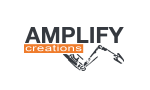
Ricardo Teixeira - Posts: 954
- Joined: Fri Aug 09, 2013 2:26 pm
Re: Can't Send to Photoshop
Ricardo Teixeira wrote:Awesome, Unity 5 is the way to go. Let us know if you run into any other issues we would be happy to help.
Thanks!
Will do. Thanks!
- LittleMike
- Posts: 3
- Joined: Sun May 17, 2015 7:22 am
5 posts
• Page 1 of 1
Who is online
Users browsing this forum: No registered users and 0 guests
