I have a few questions because I´m not clear how will be the correct approach to start a shader and work with sprites.
The thing is that after I revised the SimpleUI shader that cames with the examples I got a warning that says: "Node Template Mastger Node is deprecated and was replaced by Template MultipPass Master Node".

Im not sure if this means it wont work but I guess I read somewhere in the forum that may not work correctly. So what I did is create a new shader with the multipass Unlit in the Legacy section. Is this the one I must use?

WIth this one I could not be able to make Alpha to work. Not sure what but I think there is something I´m missing.
[EDIT]
I continued trying a bit more and activated Blend RGB in Premultiplied and now it works.

Is this the best method continuo forward?
I got the problem of Zfighting with the Canvas Background.

Here is the graph:

What woulud be the correct way to implement this?
I got it working but It seems the UI needs some specific properties
"Material Background_Season_Medieval_MTL doesn't have _Stencil property
UnityEngine.Canvas:SendWillRenderCanvases()"
Couldn't find any template that meets this requierements. Any idea what could be done?
Thanks in advance!