Hi guys, noob user here.
I've been wondering if there are any recommendations on what to use and not to use when aiming for mobile.
Like which operators are expensive on mobile.
Thanks for your time.
Using the editor for mobile.
2 posts
• Page 1 of 1
Re: Using the editor for mobile.
Hello,
Thank you for your interest, we really appreciate it. The actual performance will always vary depending on the graph network complexity. The Amplify Shader Editor does allow you to set the precision used for internal calculations, using lower types offers an added performance boost in exchange for some accuracy.
It's hard to pinpoint which operators are more costly without actually examining a node network; it also varies depending on the GPU. Take a Lerp node for example, if the inputs are dynamic it will always be more costly than Lerps with Static inputs. As a general rule, multiplication is faster than division, keep your texture samplers and lerps to a minimum, swizzling can be quite slow on some devices.
For additional information, be sure to check out the Unity Documentation on Shader Performance and Optimization tips.
Be sure to let us know if you happen to run into any issues. feedback is very welcome.
Thanks!
Thank you for your interest, we really appreciate it. The actual performance will always vary depending on the graph network complexity. The Amplify Shader Editor does allow you to set the precision used for internal calculations, using lower types offers an added performance boost in exchange for some accuracy.
It's hard to pinpoint which operators are more costly without actually examining a node network; it also varies depending on the GPU. Take a Lerp node for example, if the inputs are dynamic it will always be more costly than Lerps with Static inputs. As a general rule, multiplication is faster than division, keep your texture samplers and lerps to a minimum, swizzling can be quite slow on some devices.
For additional information, be sure to check out the Unity Documentation on Shader Performance and Optimization tips.
Be sure to let us know if you happen to run into any issues. feedback is very welcome.
Thanks!
Sales & Customer Relations at Amplify Creations
Learn more about our offering: Amplify Creations Products
Amplify Shader Editor won the Asset Store Best Tool Award - Thank you for your support!
Learn more about our offering: Amplify Creations Products
Amplify Shader Editor won the Asset Store Best Tool Award - Thank you for your support!
-
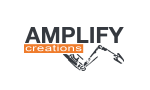
Ricardo Teixeira - Posts: 954
- Joined: Fri Aug 09, 2013 2:26 pm
2 posts
• Page 1 of 1
Return to Amplify Shader Editor
Who is online
Users browsing this forum: No registered users and 0 guests
