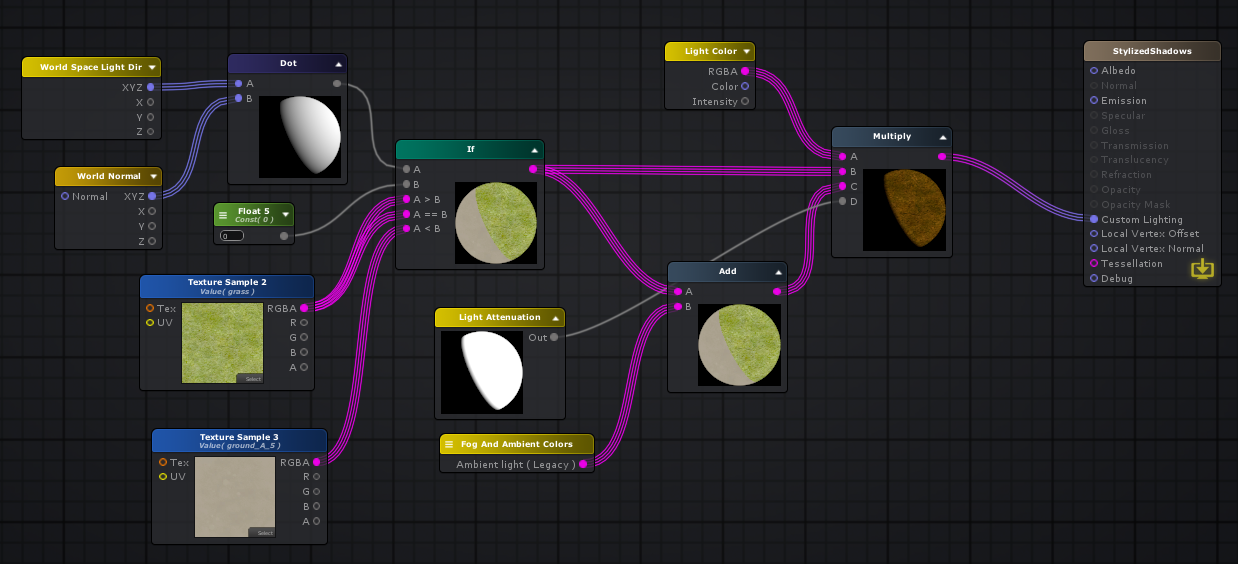
but I am wanting to do the opposite. I want to have an emmisve texture appear only on the dark side of an object. Is this possible. I have learned how to make stuff appear on the lit side but i can't figure out how to flip it.
If i could flip the texture so that my effect would appear on the non lit side of the planet that would be what im looking for.
Anyone know of a way to control how a texture is rendered to a non lit side of an object?
Any pointers would be extremely helpful. I've been going at it for hours lol.. learned alot along the way.

