Hi ! I'm having trouble using the HDRP template with SSS enabled.
There is not a lot of documentation available around with ASE, so I went guessing stuff from the HDLit shader.
It works with their shader, but not with the shader I wrote using ASE (the color is alway grey, not matter what I set on the Diffuse profile), see attached image:
Unity 2018.3b11 with HDRP 4.2.0 and ASE 1.6.0.000
Thanks !
HDRP and SSS
12 posts
• Page 1 of 2 • 1, 2
Re: HDRP and SSS
I've also tried a simple transparent shader using HDRP Lit template, and it does work, no matter what I try to change on the shader settings, and obviously after connecting the node "alpha".
Edit: feels like the HDRP supports is quite far from being ready for usage lol
Edit: feels like the HDRP supports is quite far from being ready for usage lol
- cAyou
- Posts: 39
- Joined: Mon Oct 29, 2018 7:12 pm
Re: HDRP and SSS
Hello, apologies for the delay on our response!
Since the HDRP is making use of the Stencil Buffer internally, you'll have to make sure that your Stencil Buffer Reference value is set to 1 to ensure that the template behaves in the same way as Unity's HD Lit shader.
We've set the default to 2 intentionally since it's that same value that Unity is using on its default templates, and its being used for the other Material Types, SSS being the sole exception.
I would recommend that you refer to our HDRP samples for verifying the required parameters for each Material Type, which you can extract from the following package:
Assets\AmplifyShaderEditor\Examples\HD SRP Samples.unitypackage
Which, after extracting, you can then find in the following folder:
Assets\AmplifyShaderEditor\Examples\Official\SRP HD Material Types
Do note that, when using Unity 2018.3.x and HD v4.x.x, all the objects using ASE shaders will be pink. This is because they were compiled under SRP v3.0.0, so each one of the shaders will have to be opened in ASE and updated with the correct template.
Please let me know if this helps!
Since the HDRP is making use of the Stencil Buffer internally, you'll have to make sure that your Stencil Buffer Reference value is set to 1 to ensure that the template behaves in the same way as Unity's HD Lit shader.
We've set the default to 2 intentionally since it's that same value that Unity is using on its default templates, and its being used for the other Material Types, SSS being the sole exception.
I would recommend that you refer to our HDRP samples for verifying the required parameters for each Material Type, which you can extract from the following package:
Assets\AmplifyShaderEditor\Examples\HD SRP Samples.unitypackage
Which, after extracting, you can then find in the following folder:
Assets\AmplifyShaderEditor\Examples\Official\SRP HD Material Types
Do note that, when using Unity 2018.3.x and HD v4.x.x, all the objects using ASE shaders will be pink. This is because they were compiled under SRP v3.0.0, so each one of the shaders will have to be opened in ASE and updated with the correct template.
Please let me know if this helps!
Customer Relations at Amplify Creations
Learn more about our offering: Amplify Creations Products
Amplify Shader Editor won the Asset Store Best Tool Award - Thank you for your support!
Learn more about our offering: Amplify Creations Products
Amplify Shader Editor won the Asset Store Best Tool Award - Thank you for your support!
-

Amplify_Borba - Posts: 1239
- Joined: Mon Jul 24, 2017 9:50 am
Re: HDRP and SSS
I didn't know about those samples, will check them out, thanks !
- cAyou
- Posts: 39
- Joined: Mon Oct 29, 2018 7:12 pm
Re: HDRP and SSS
Bump ! Thanks for your informations, I managed to make the SSS working quite well.
I'm still struggling with the transparency, as I mentioned above. No matter what I've tried, I can't achieve normal alpha blended transparency using HDRP standard template.
I've looked into the examples, but couldn't find any transparent shaders.
Any advice?
I'm still struggling with the transparency, as I mentioned above. No matter what I've tried, I can't achieve normal alpha blended transparency using HDRP standard template.
I've looked into the examples, but couldn't find any transparent shaders.
Any advice?
- cAyou
- Posts: 39
- Joined: Mon Oct 29, 2018 7:12 pm
Re: HDRP and SSS
cAyou wrote:Bump ! Thanks for your informations, I managed to make the SSS working quite well.
I'm still struggling with the transparency, as I mentioned above. No matter what I've tried, I can't achieve normal alpha blended transparency using HDRP standard template.
I've looked into the examples, but couldn't find any transparent shaders.
Any advice?
Hey there,
You'll likely have to adjust your Render Type and Blend Mode, what have you changed so far?
Cutout Example

Let me know if it helps, thanks!
Sales & Customer Relations at Amplify Creations
Learn more about our offering: Amplify Creations Products
Amplify Shader Editor won the Asset Store Best Tool Award - Thank you for your support!
Learn more about our offering: Amplify Creations Products
Amplify Shader Editor won the Asset Store Best Tool Award - Thank you for your support!
-
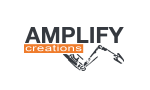
Ricardo Teixeira - Posts: 954
- Joined: Fri Aug 09, 2013 2:26 pm
Re: HDRP and SSS
Hi Ricardo 
Yeah transparent cutout works well (since it was fixed recently ^^), I was talking about classic transparent (alpha blended, additive, etc...) that doesn't work. If you manage to find a setup with something working I would like to know please
I'm using Unity 2018.3b11 with HDRP 4.2.0 and latest ASE version.
Thanks !
Yeah transparent cutout works well (since it was fixed recently ^^), I was talking about classic transparent (alpha blended, additive, etc...) that doesn't work. If you manage to find a setup with something working I would like to know please
I'm using Unity 2018.3b11 with HDRP 4.2.0 and latest ASE version.
Thanks !
- cAyou
- Posts: 39
- Joined: Mon Oct 29, 2018 7:12 pm
Re: HDRP and SSS
cAyou wrote:Hi Ricardo
Yeah transparent cutout works well (since it was fixed recently ^^), I was talking about classic transparent (alpha blended, additive, etc...) that doesn't work. If you manage to find a setup with something working I would like to know please
I'm using Unity 2018.3b11 with HDRP 4.2.0 and latest ASE version.
Thanks !
Does changing it to Transparent, with the appropriate Blend Mode parameters not work at all?

Could be something specific to SSS, we'll run a few tests.
Thanks!
Sales & Customer Relations at Amplify Creations
Learn more about our offering: Amplify Creations Products
Amplify Shader Editor won the Asset Store Best Tool Award - Thank you for your support!
Learn more about our offering: Amplify Creations Products
Amplify Shader Editor won the Asset Store Best Tool Award - Thank you for your support!
-
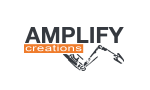
Ricardo Teixeira - Posts: 954
- Joined: Fri Aug 09, 2013 2:26 pm
Re: HDRP and SSS
Will try it with your setup, see if I can get any better result. It's a bit complicated to have to play with RGB and alpha blend modes only to achieve basic transparent stuff, but I guess this is how the template system is working.
- cAyou
- Posts: 39
- Joined: Mon Oct 29, 2018 7:12 pm
Re: HDRP and SSS
Wait, choosing Blend RGB to Alphablend and Blend Alpha to OFF worked !
I'm confused, I was expecting only to have to set the alpha to something, not the RGB. Can you explain me please?
I'm confused, I was expecting only to have to set the alpha to something, not the RGB. Can you explain me please?
- cAyou
- Posts: 39
- Joined: Mon Oct 29, 2018 7:12 pm
12 posts
• Page 1 of 2 • 1, 2
Return to Amplify Shader Editor
Who is online
Users browsing this forum: No registered users and 0 guests
