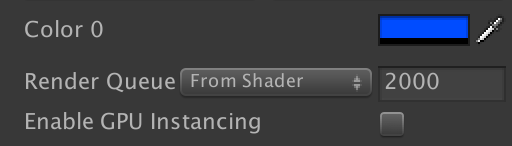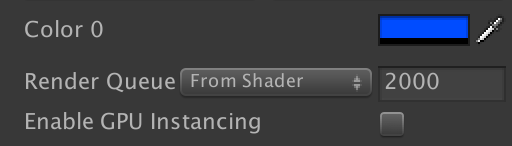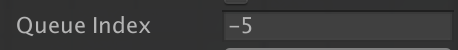Render queue resetting

Posted:
Sat Jun 30, 2018 1:35 amby Petey
G'day,
I've been exploring stencil buffers a bit and i noticed something that was tripping me up a bit. It seems that if you make any changes to the render queue, they get reset when you modify that shader in Amplify.
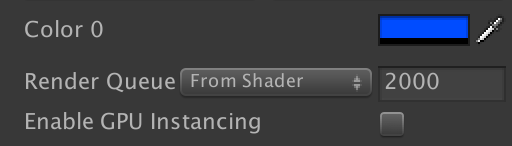
Is there a way to stop that? Or maybe make it a parameter that can be exposed from the shader?
Thanks,
Pete
Re: Render queue resetting

Posted:
Sat Jun 30, 2018 5:00 pmby Ricardo Teixeira
Petey wrote:G'day,
I've been exploring stencil buffers a bit and i noticed something that was tripping me up a bit. It seems that if you make any changes to the render queue, they get reset when you modify that shader in Amplify.
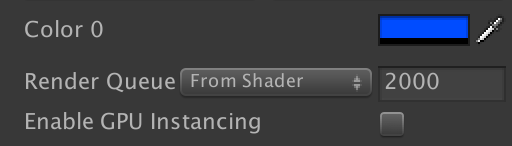
Is there a way to stop that? Or maybe make it a parameter that can be exposed from the shader?
Thanks,
Pete
Hello,
Do you mean changes made in code?
Thanks!
Re: Render queue resetting

Posted:
Sat Jun 30, 2018 11:53 pmby Petey
Hiya, no it doesn't change the code at all it just resets any changes you have made on the inspector of the material and it only happens when you are editing in material mode.
I found a nice fix though and that was to set the queue directly in the shader so it kinda locks it in.
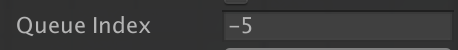
Re: Render queue resetting

Posted:
Mon Jul 02, 2018 9:37 amby Amplify_Borba
Hey there!
When you are editing in material mode, it seems to be an expected behavior from Unity that the material inspector values are overridden by the Output node's parameters, including the Render Queue and its Queue Index adjustment.
Nevertheless, we're still going to take a look on how Unity handles the inspector change internally, just to be sure, and we will get back to you on this, thanks!
Re: Render queue resetting

Posted:
Mon Jul 09, 2018 5:01 pmby Amplify_Borba
Hello!
We've added a fix on the latest build,
1.5.4_dev04, which prevents ASE from overriding the inspector's Render Queue setting when it's set to any option other than 'From Shader'.
Thank you for bringing this up to our attention!