I've used amplify motion before without a problem, but I've added it to a new project and for some reason this time it's not working as intended. The objects I try to applied motion blur to didn't seem to look right, and after switching to debug mode I noticed that the objects seemed to be flashing rather than staying uniform. Any ideas what could be wrong? I'm using all default values on an almost brand new project.
In the statistics popup in the game view, the' batches', 'verts', and 'setPass calls' values all seem to be flashing as well if that helps?
Thanks in advance!
Blurred object flashes
8 posts
• Page 1 of 1
Re: Blurred object flashes
spaunn wrote:I've used amplify motion before without a problem, but I've added it to a new project and for some reason this time it's not working as intended. The objects I try to applied motion blur to didn't seem to look right, and after switching to debug mode I noticed that the objects seemed to be flashing rather than staying uniform. Any ideas what could be wrong? I'm using all default values on an almost brand new project.
In the statistics popup in the game view, the' batches', 'verts', and 'setPass calls' values all seem to be flashing as well if that helps?
Thanks in advance!
Hello,
Thank you for using Amplify Motion, we really appreciate it. It could be related to a missing Amplify Motion Obj script, are you using the Auto Register option in the Amplify Motion Camera component? Pause the application and check the problematic objects, dynamic objects should always have the Amplify Motion Obj script at their root.
Can you tell us a bit more about the objects and project? Material used, render type, Unity version used, target platform and operating system, or any other information that might help us debug the problem.
Thanks!
Sales & Customer Relations at Amplify Creations
Learn more about our offering: Amplify Creations Products
Amplify Shader Editor won the Asset Store Best Tool Award - Thank you for your support!
Learn more about our offering: Amplify Creations Products
Amplify Shader Editor won the Asset Store Best Tool Award - Thank you for your support!
-
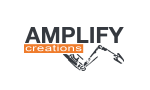
Ricardo Teixeira - Posts: 954
- Joined: Fri Aug 09, 2013 2:26 pm
Re: Blurred object flashes
So I've been able to reliably reproduce this problem by creating a new project, adding a sphere to the scene with a simple script that spins it [transform.EulerAngles += new Vector3 (0,2500*Time.Deltatime,0); in FixedUpdate()] as well as the Amplift Motion Obj script, then activating debug mode on the camera, you can see the 'flashing'.
I am running the Amplify trial in Unity Pro 5.3.4p5 on a AMD FX8350 CPU, r9 380 GPU, windows 10 Home, and as for any settings within Unity, everything is left as default since it's a blank project targeting Windows Standalone.
Amplify Motion did not have this problem back when I was running an AMD 7700 GPU, don't know if that might have made a difference?
Also, clicking and dragging the 'Depth Threshold' value up and down very quickly slightly suppresses the issue, as soon as I stop though, the flashing continues
I am running the Amplify trial in Unity Pro 5.3.4p5 on a AMD FX8350 CPU, r9 380 GPU, windows 10 Home, and as for any settings within Unity, everything is left as default since it's a blank project targeting Windows Standalone.
Amplify Motion did not have this problem back when I was running an AMD 7700 GPU, don't know if that might have made a difference?
Also, clicking and dragging the 'Depth Threshold' value up and down very quickly slightly suppresses the issue, as soon as I stop though, the flashing continues
- spaunn
- Posts: 4
- Joined: Thu Jun 02, 2016 1:31 am
Re: Blurred object flashes
spaunn wrote:So I've been able to reliably reproduce this problem by creating a new project, adding a sphere to the scene with a simple script that spins it [transform.EulerAngles += new Vector3 (0,2500*Time.Deltatime,0); in FixedUpdate()] as well as the Amplift Motion Obj script, then activating debug mode on the camera, you can see the 'flashing'.
I am running the Amplify trial in Unity Pro 5.3.4p5 on a AMD FX8350 CPU, r9 380 GPU, windows 10 Home, and as for any settings within Unity, everything is left as default since it's a blank project targeting Windows Standalone.
Amplify Motion did not have this problem back when I was running an AMD 7700 GPU, don't know if that might have made a difference?
Also, clicking and dragging the 'Depth Threshold' value up and down very quickly slightly suppresses the issue, as soon as I stop though, the flashing continues
Thank you for the additional information, I was able to reproduce the issue on our side. A rotating object in the Fixed Update will flash if no rigidbody component is added to it, we also recommend toggling interpolation. Can you tell us a bit more about your current setup?
Try adding a Rigidbody component to it and let us know if the problem persists, we would be happy to help.
Thanks!
Sales & Customer Relations at Amplify Creations
Learn more about our offering: Amplify Creations Products
Amplify Shader Editor won the Asset Store Best Tool Award - Thank you for your support!
Learn more about our offering: Amplify Creations Products
Amplify Shader Editor won the Asset Store Best Tool Award - Thank you for your support!
-
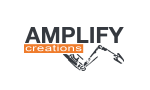
Ricardo Teixeira - Posts: 954
- Joined: Fri Aug 09, 2013 2:26 pm
Re: Blurred object flashes
Tried adding the rigidbody as you said but no luck sadly  I messed around a bit with the rigidbody settings and even then I still had the issue. Not really what else I can say about my setup :/ anything in particular that might help? Everything is about as default as you can get in terms of settings, and the spinning sphere is a pretty accurate representation of how Amplify will be used in my project. I just don't understand what's wrong this time considering it's worked in the past :'(
I messed around a bit with the rigidbody settings and even then I still had the issue. Not really what else I can say about my setup :/ anything in particular that might help? Everything is about as default as you can get in terms of settings, and the spinning sphere is a pretty accurate representation of how Amplify will be used in my project. I just don't understand what's wrong this time considering it's worked in the past :'(
- spaunn
- Posts: 4
- Joined: Thu Jun 02, 2016 1:31 am
Re: Blurred object flashes
spaunn wrote:Tried adding the rigidbody as you said but no luck sadlyI messed around a bit with the rigidbody settings and even then I still had the issue. Not really what else I can say about my setup :/ anything in particular that might help? Everything is about as default as you can get in terms of settings, and the spinning sphere is a pretty accurate representation of how Amplify will be used in my project. I just don't understand what's wrong this time considering it's worked in the past :'(
That's unfortunate, does the problem persist if you rotate it in the Update loop instead of Fixed Update without using a Rigidbody component? Can you send us a sample project with the problem present? Even if a simple default project it would be great if we were testing the same exact data.
We will continue to examine the issue and get back to you as soon as we have any new developments.
Sales & Customer Relations at Amplify Creations
Learn more about our offering: Amplify Creations Products
Amplify Shader Editor won the Asset Store Best Tool Award - Thank you for your support!
Learn more about our offering: Amplify Creations Products
Amplify Shader Editor won the Asset Store Best Tool Award - Thank you for your support!
-
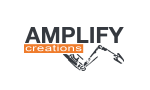
Ricardo Teixeira - Posts: 954
- Joined: Fri Aug 09, 2013 2:26 pm
Re: Blurred object flashes
Oh my god thank you! xD yeah, guess it just doesn't work well with FixedUpdate, which is a shame, but i think with a couple workarounds and I should be good to go! 
Thank you so much!! Can't believe it though, must've been the only thing I hadn't tried haha!
Appreciate the help!
Thank you so much!! Can't believe it though, must've been the only thing I hadn't tried haha!
Appreciate the help!
- spaunn
- Posts: 4
- Joined: Thu Jun 02, 2016 1:31 am
Re: Blurred object flashes
spaunn wrote:Oh my god thank you! xD yeah, guess it just doesn't work well with FixedUpdate, which is a shame, but i think with a couple workarounds and I should be good to go!
Thank you so much!! Can't believe it though, must've been the only thing I hadn't tried haha!
Appreciate the help!
No problem, thank you for the additional information. It sounds like it might be somehow linked to the problem I described but using a Rigidbody with Interpolation toggled should work even on the Fixed Update loop.
We will look into it and let you know as soon as we have any new developments.
Thanks!
Sales & Customer Relations at Amplify Creations
Learn more about our offering: Amplify Creations Products
Amplify Shader Editor won the Asset Store Best Tool Award - Thank you for your support!
Learn more about our offering: Amplify Creations Products
Amplify Shader Editor won the Asset Store Best Tool Award - Thank you for your support!
-
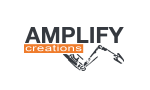
Ricardo Teixeira - Posts: 954
- Joined: Fri Aug 09, 2013 2:26 pm
8 posts
• Page 1 of 1
Who is online
Users browsing this forum: No registered users and 2 guests
