Amplify Color
Amplify Color is one of the best Unity Extensions for Industry Level Color Grading. Extremely easy to use and to integrate in your project, no coding required. The standard version is open to everyone, it includes all the required source files in order to develop new functionalities or to expand existing ones

The workflow is simple and you won’t have to learn how to use new Software
This plugin connects directly to Photoshop, or similar tools. You can use the software already in your pipeline to push color transformations directly into your Unity Project Scenes. You may alter Color curves, Exposure, Contrast, Saturation, Hue and much more.
Two Possible Workflows
- A semi-automated workflow where it actually connects to Photoshop to upload the reference frame and download the modified frame.
- A standard file-based workflow, compatible with all image editing software.
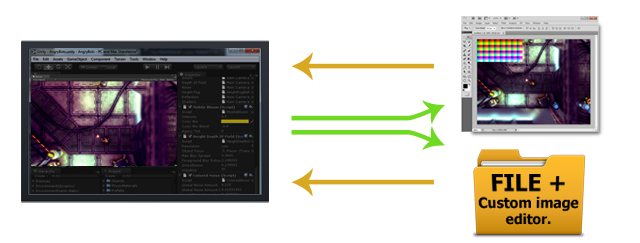
Tonemapping
Provides a quick and lightweight method of adjusting your scene without the need to rely on additional camera components or 3rd-party effects. Combined with your own custom Filmic LUT’s, exposure adjustment controls and HDR Dithering you will achieve varied and high quality results.

Depth Masking
Allows you to blend different LUT’s based on depth information by simply adjusting a curve as you would with similar Unity components. It’s a great way to create interesting and dynamic scene moods or to simply isolate certain assets based on their depth value such as skyboxes or backgrounds models.

Color Volumes
Empowers your artists by allowing them to use volumes to efficiently define color correction, effects & events by area.
- Automatically blend between Volumes.
- Works with Camera position or Proxy Objects.
- Base and Volume LUT mixing.
- Supports 2D & 3D Colliders.
- Third-party Effects Volume Blending.
- Enhanced Volume detection accuracy.
Overview of Color Volumes
Placing and managing color volumes is seamless and painless.
Volume Based Effects and Events
Our Color Volumes, also known also Effect Volumes, support third-party effects just as well.
Amplify Color In Action
Creating grading profiles using Amplify Color is extremely easy and quick.
Featured Project – P.A.M.E.L.A.
Developed by NVYVE Inc and available on Steam.
Learn More About Color Grading
- Color Grading on Wikipedia
- Color Grading Explained at Digital Cinema Foundry
FREE at
GitHub
available on the
Asset Store
available on the
Asset Store Try Now
watermark trial
download
Latest News
Sep 14, 2018
May 18, 2018
May 04, 2018
Apr 10, 2018
Copyright (c) Amplify Creations, Lda




