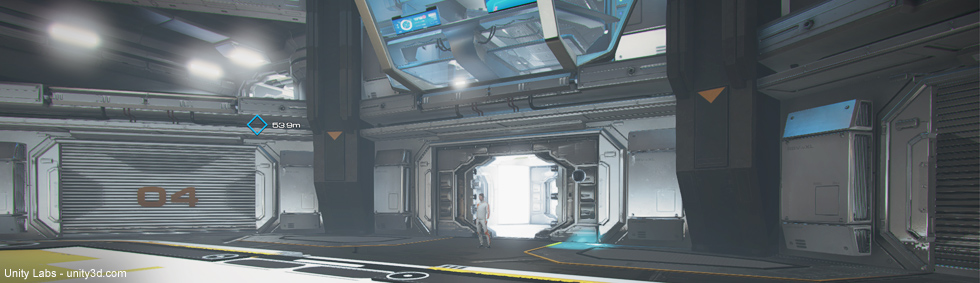
We are happy to announce a new Amplify Color version. We have been working with a few developers on some technical issues and possible improvements and the results have been great. In this new update we introduce a lightweight Filmic Tonemapping option, appropriate HDR Dithering & adjustable Exposure. In addition to HDR related improvements the package now includes Depth-based Mask support (curve controller), 2D Collider support and a critical workaround for a HW Clamping related issue plaguing the iPhone5s/iPAdAir. Based on user input we also took this chance to improve color space conversion, shader optimization and error handling in Unity 5.
Changelog
• NEW! Filmic Tonemapping option (HDR)
• NEW! Dithering option (HDR)
• NEW! Depth-based Mask support; with curve
• NEW! Mobile HW Clamp fix iPhone5s/iPadAir1
• NEW! 2D Collider support
• NEW! Optimized color space conversions
• NEW! Improved error handling in Unity 5
• NEW! Fixed memory leaks
• NEW! Shader optimizations
• NEW! Runtime allocation optimizations
• DROPPED Unity 3 support
Previous Version
• Industry level color grading
• Semi-automated Photoshop workflow
• File-based workflow for any other Image Editor
• Dynamic blending between profiles
• Texture-based per-pixel masking
• All Color Alterations Supported
• Oculus/VR friendly
• Color Volumes
• Performance/Mobile Mode
• Source Code
• Third-party Effects Volume Blending
• Better Volume detection accuracy
• Base and Volume LUT mixing
• Unity 5 support
Amplify Color – Advanced Color Grading
Our grading solution brings industry-level color grading to your Unity game by mimicking the color transforms made inside a tool like Photoshop or typical grading software such as Nuke, After Effects, Fusion or similar; e.g. change contrast, color curves, exposure, saturation, hue and more, or a combination of all transforms at once. For Desktop, WebGL, Mobile & Consoles.





